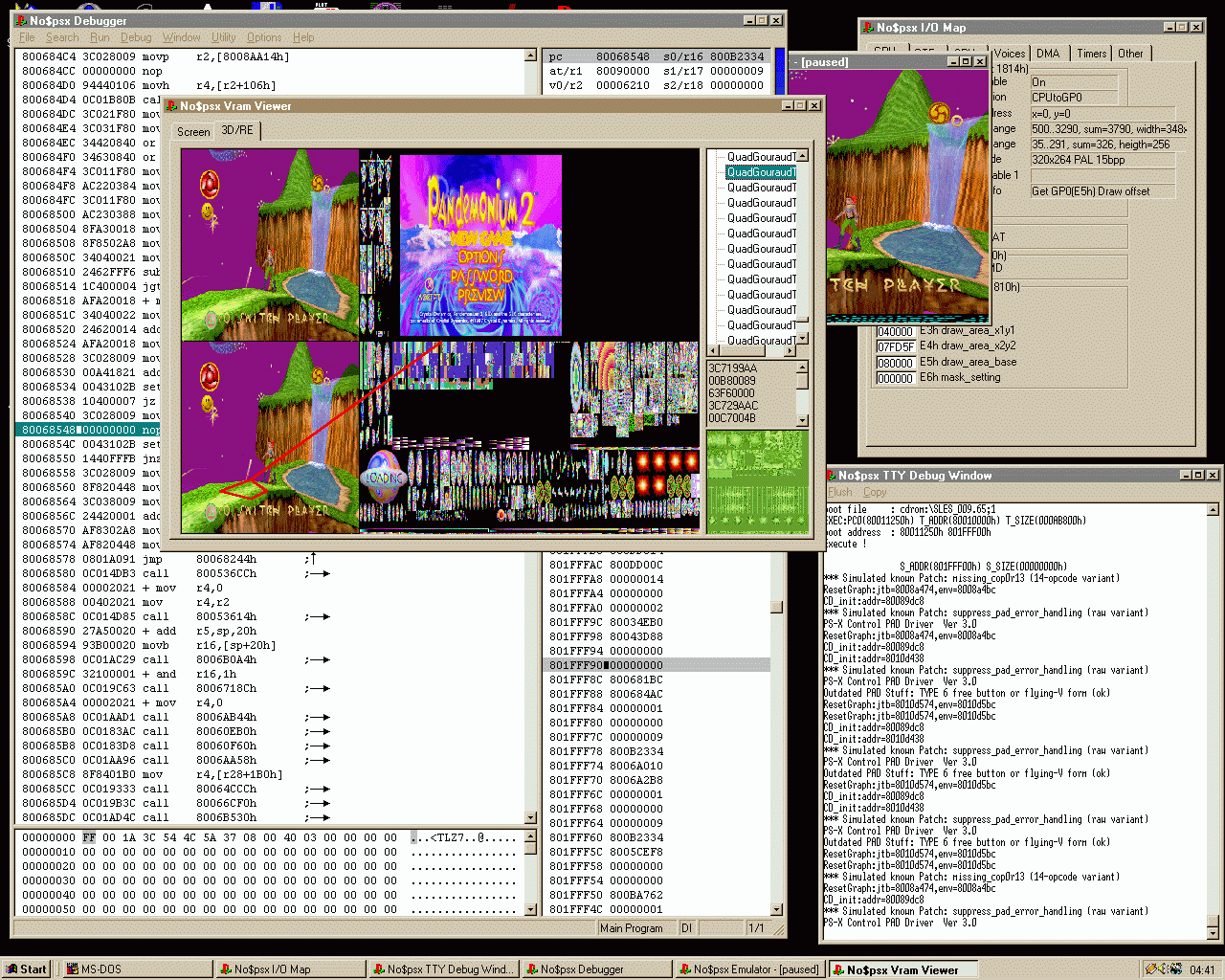Playstation 1 Development Tutorial | Setting up on Windows
10/29/2024 21:17, 1 year ago
How to Make Playstation 1 Games
Setting up the environment on Windows
Installing the tools
You will first need a few tools. Click below to download the tools.
Extract the .zip file, then run Install.ps1.
Once you ran the install script, you are all set.
Installing an emulator
To test the games we make, we need to make our PCs able to run Playstation 1 games.
To do that, we will to install a Playstation 1 emulator.
Playstation 1 emulators such as PCSX-Redux can run Playstation 1 games on a PC.
Here are three good emulators you can use, each with their own strengths and weaknesses;
About the emulators
PCSX-Redux is an emulator and the most modern debugger, where you can also debug your games. This means you can print to console, see variables and use features such as breakpoints in Visual Studio Code. It's not always 100% accurate, and I have ran into issues where its accuracy just didn't cut it, but it's still my main emulator when testing games due to its modern nature. I use PCSX-Redux as my main emulator, and switch to no$psx when it doesn't suffice in accuracy. It's anyways nice to test your games with another emulator, to ensure that your game works, before eventually burning it to a CD and testing it on the real console.
no$psx is also an emulator and debugger. Only incredibly 1034 kb, made by Martin. His philosophy towards software, and life for that matter, is interesting, and you can read about it in the link I put in the previous sentence. no$psx is incredibly accurate, and also supports most of the things PCSX-Redux supports. However, it doesn't have features that links together debugging with the IDE, hence is why this is my fallback option. Still an incredible piece of code, and Martin remains a legendary Playstation 1 programmer and reverse engineer.
Duckstation is an emulator. It doesn't have debugging, which makes it suitable for gaming. It can make games look prettier, and upscale them to 1080p, 4k, or whichever preference you would like. It can also do other cool things, such as fixing the wobbly polygons. Excellent emulator for when you just want to have a good time and play some games.
Finished
Now you have set up everything, here is a game that I made you can try on the emulators.
I wonder what game it could be... but I'm sure you know of it.
0
2
Write a reply (0/3500)
Replies
0
(0/0) 07/28/2025 10:41, Wituz wrote
You can just execute it. Right click it and run it
1
(1/0) 04/13/2025 12:33, anonymous user wrote
how do I use the set up that "Install.ps1" did? Do I use VScode or something?