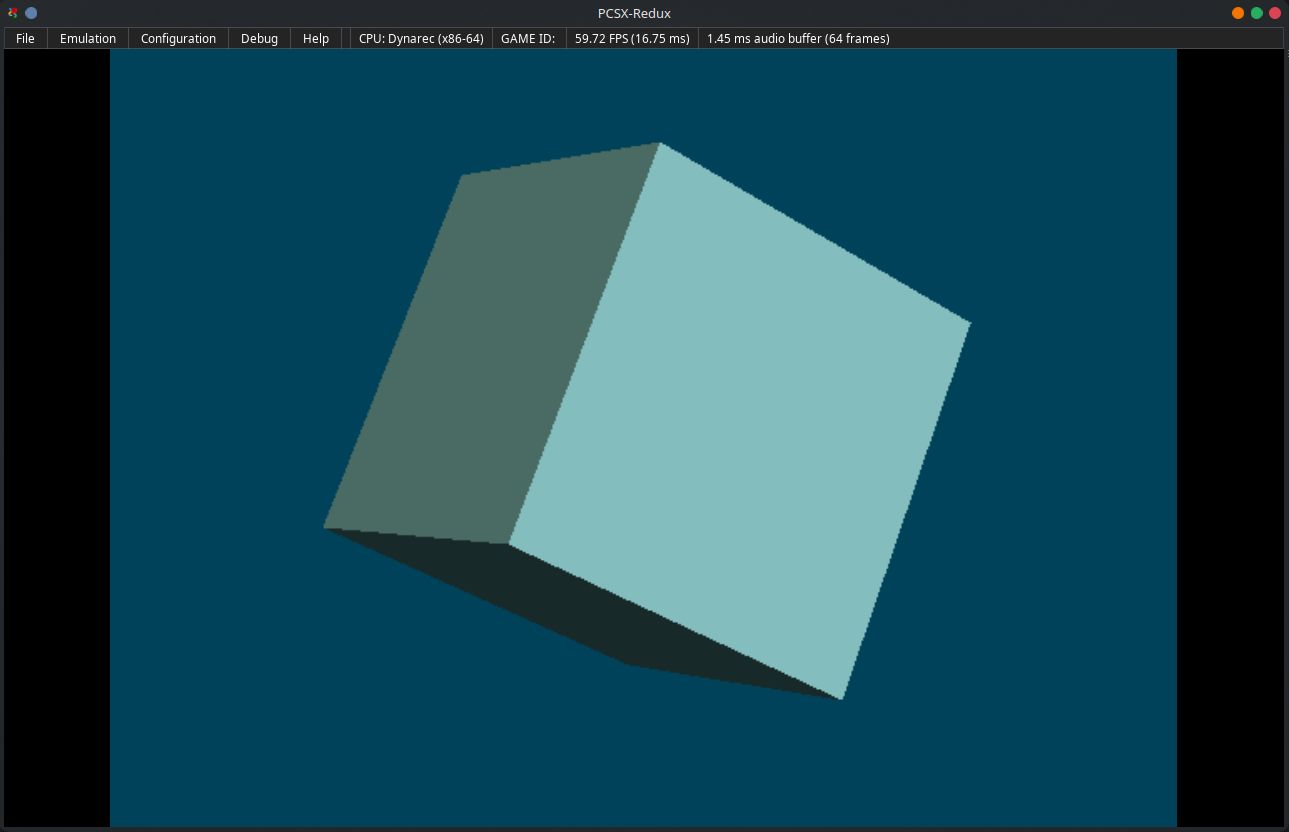Playstation 1 Development Tutorial | Setting up on Ubuntu/Debian
10/29/2024 14:12, 1 year ago
How to Make Playstation 1 Games
Setting up the environment on Ubuntu, Debian or distributions based on those
Installing the compiler
Start by installing the compiler. Here we use gcc-mipsel or g++-mipsel, depending on if we want to use C or C++. It compiles to MIPS architecture with little endian, which is the architecture of the Playstation 1 CPU. You can install it like so:
sudo apt install gcc-mipsel-linux-gnu g++-mipsel-linux-gnu binutils-mipsel-linux-gnu
Installing mkpsxiso
We need mkpsxiso, a tool that allows you to make ISO images specifically designed for Playstation 1.
Using mkpsxiso, we can create a CD image, that is ready to be burned to disc and played on an actual Playstation 1.
You can find a .deb file you can install in the releases section of mkpsxiso's Github page.
After downloading the .deb file, you can install it using apt like so:
sudo apt install ./mkpsxiso-2.10-Linux.deb
Emulation
When testing your games locally, you will need to download a Playstation emulator or debugger.
I recommend that you use the beautiful PCSX-Redux. I just use the AppImage on Ubuntu.
To run the AppImage, simply download it from the Github page.
Then you need to make it executable.
chmod +x PCSX-Redux.AppImage
After that, you can run it
./PCSX-Redux.AppImage
It is really nice, and works well in most scenarios.
Sometimes
it is not entirely accurate. If you get stuck on something specific,
then it can sometimes be helpful to use a secondary emulator, to compare
the results. For that, I recommend no$psx. It works very well through wine.
You can also even verify that the result is the same on Duckstation as well.
If your game runs well on all 3 of those emulators, there is a good chance it works well on real hardware too.
Finished
Now you have set up everything, here is a game that I made you can try on the emulators.
I wonder what game it could be... but I'm sure you know of it.
0
0
Write a reply (0/3500)
Replies
No replies yet